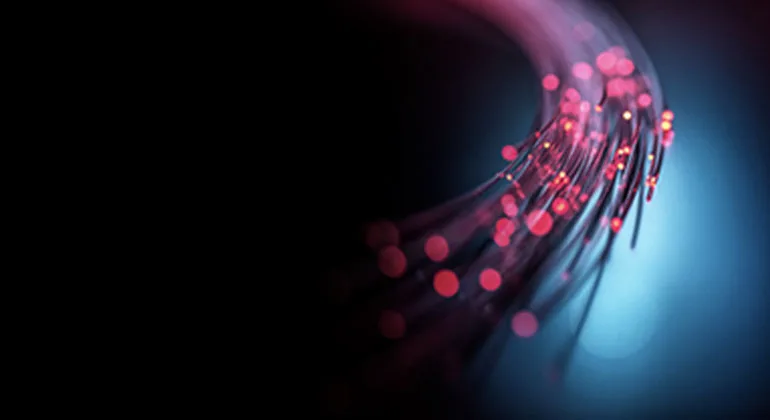Save €400 a year with Scarlet Trio Mobile
Enjoy unlimited internet, TV and mobile with 20 GB, all for just €50/month.
Discover the best Scarlet offers
Looking for a mobile plan, internet connection or a pack with everything included? Scarlet makes it easy and affordable.
+ +
Scarlet packs
Our packs give you the best of Scarlet. Want a Trio Pack with internet, TV and fixed or mobile calls? Prefer a Duo with internet and mobile only? You decide.
Scarlet packs from €42/month
Internet plans
Surf unlimited and at the best price, it's possible with Scarlet! Choose the cheapest internet in Belgium and save over €250 a year.
Scarlet internet from €23/month
Mobile plans
Whether you're a light or heavy mobile data user, there's a Scarlet mobile subscription just for you!
Scarlet Mobile from €8/month
Why choose Scarlet Belgium?
Affordable
Scarlet is one of Belgium’s most budget-friendly telecom providers. Pick what suits you and only pay for what you actually need. Why pay more?
Simple and transparent
At Scarlet, no complicated plans. Just a few clear offers, no extras or hidden fees. Result: a bill that won't surprise you.
Proximus network
Enjoy a stable and reliable connection powered by the high-quality Proximus network.
The BIPT confirms: Scarlet remains among the best for value for money
As in previous years, the most recent BIPT report (2025) confirms Scarlet’s position as one of the most affordable choices on the Belgian market. Whether for standalone internet or a pack, enjoy reliable, high-quality telecom services at an affordable price for all types of consumers. Ideal for optimising your telecom budget.
Fiber at Scarlet
Already connected to fiber? Upgrade from 100 Mbps to 300 Mbps for just €10/month with the Fiber Boost option. Faster video calls, smoother streaming, quicker downloads.
Why Scarlet is the smart choice
The power of Proximus
Scarlet runs on the Proximus network one of Belgium’s most trusted. That means reliable internet, smooth TV experience, and great mobile coverage. Fiber is included too: a modern network, more stability, same price.
Roaming on holiday
Whether you're a backpacker at heart or chilling poolside with a cocktail, Scarlet keeps you connected. Share photos, stream playlists, book restaurants just like at home. EU-zone roaming is included in all plans. No extra costs. No worries.
Why pay more?
Scarlet keeps things simple. Our plans include only what you use at a price that makes sense. No extras you don’t need. No marketing fluff. Just honest telecom. Scarlet. No nonsense. No catch.
Scarlet is also for freelancers
Running a business? No problem. Scarlet is consumer-first, but you can order in your company’s name and add your VAT number at checkout.
Already a Scarlet customer?
Your customer area: MyScarlet app & web
Manage your Scarlet subscription wherever you are. The MyScarlet customer zone makes everything easy. No need to call or search for info anymore.
MyScarlet web
On your phone or on your laptop MyScarlet gives you full control. The web version is just as easy as the app.
MyScarlet app
No more hold music or cumbersome phone calls. With the MyScarlet app you can manage everything yourself, wherever you are.
Need help?
Contact Scarlet
Not sure which subscription to pick and need some help? Questions about your connection? Internet issues? Or just need a hand? Our team is here to help you quickly. You can reach us by email, phone, or the contact form.
Find a Scarlet shop
Prefer face-to-face advice? Visit a Scarlet shop near you. Our team will help you choose what fits you best.
Scarlet FAQs
Need a quick answer? Check out our FAQ section it covers all the essentials.